Amazon to Enforce Automatic Removal of Inventory Over 270 Days Old
Amazon announced in an email that starting April 4, 2025, they will begin removing inventory that has been stored for over 270 days (classified as aged sellable inventory) or inventory deemed unsellable from fulfillment centers.
The news sent a wave of concern among sellers dealing with seasonal products, as many rely on holding unsold stock for future sales. One seller admitted, “I was shocked at first—I've got a ton of aged inventory, and I was freaking out.”
Some sellers reached out to Amazon support for clarification and were told:
"You can disable automatic removal by going to the settings menu, selecting ‘Fulfillment by Amazon,’ and adjusting the ‘Automated Fulfillable Inventory Settings.’ This way, the system won’t automatically remove your inventory but will instead charge a monthly aged inventory surcharge."
How to disable Automatic Removal:
1.Go to Settings (top right corner) → Fulfillment by Amazon
2.Find Automated Fulfillable Inventory Settings
3.Select Disable
This clarification brought relief to many sellers. In fact, Amazon’s email also mentioned that to avoid automatic removal, sellers must take action before April 4, 2025 by choosing one of the following options for inventory stored over 270 days:
1.Disable automatic removal
2.Request a return (processing time can take up to 90 days)
3.Dispose of inventory (bulk liquidation is available for eligible items)
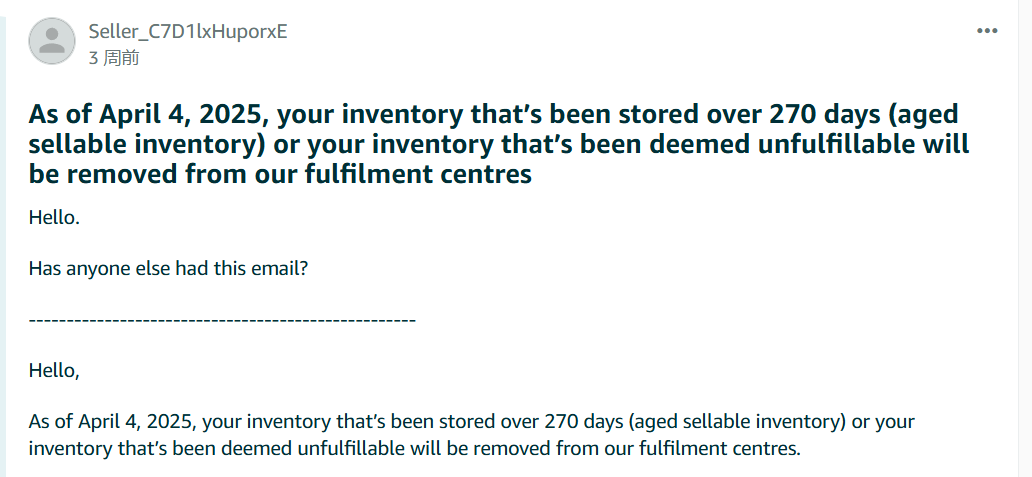
Think Twice Before Disabling Automatic Removal
While disabling the auto-removal function seems like an easy fix, sellers should carefully evaluate the long-term storage fees before making a decision.
Amazon’s intent is clear: reduce dead stock that takes up warehouse space, allowing room for new inventory and peak season restocks. This isn’t a new policy—Amazon has always allowed sellers to disable automatic removal. The key change is that the threshold has been reduced from 365 days to 270 days.
Sellers must now weigh storage costs against inventory value. Long-term storage fees (LTSF) can quickly add up, sometimes exceeding the value of the inventory itself. Many businesses already follow a clearance strategy post-season to avoid excessive costs.
"I used to sell seasonal products like Halloween and Christmas items," one seller shared. "Our company had a strict rule—clear out everything by the end of the season. Holding inventory for another year just wasn’t worth it due to high storage fees."
What Should Sellers Do Now?
With April 4, 2025, approaching, sellers should act now to analyze their inventory age:
Check your inventory age:
1.Log in to Seller Central
2.Navigate to Inventory Planning
3.Download the Inventory Age Report
4.Identify items stored for over 200 days and prioritize their clearance
Decide on an exit strategy:
-
If storage fees are too high, clear inventory using:
-
1.Outlet Deals, Coupons, Prime Exclusive Discounts
-
2.Social media promotions, deal sites, influencer marketing
-
3.Amazon’s Liquidation Program to sell stock at a recovery price
-
4.Third-party warehouses for repackaging and future restocking (consider logistics costs)
Final Thoughts
Amazon’s new aged inventory policy may seem strict at first, but in reality, it’s a push for sellers to better manage their inventory flow. The key takeaway? Stay proactive, track inventory age, and plan clearance strategies wisely to avoid unnecessary costs.
